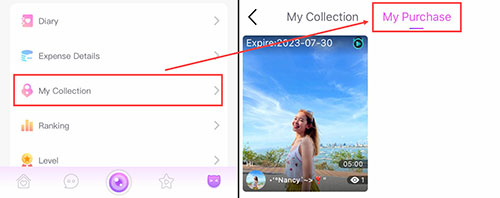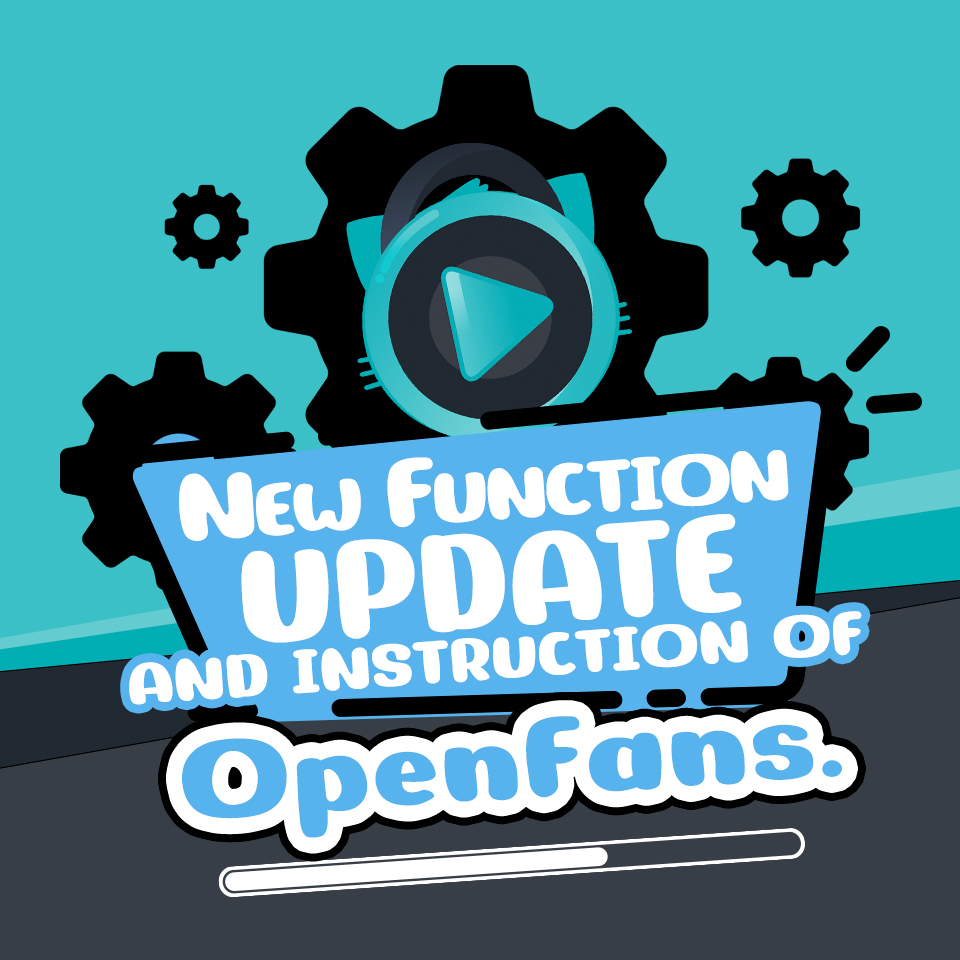Available now! VDO for your big fan,
exclusive VDO of your fav,
let see how to use it!
How to watch OpenFans
1. Access to “Openfans” menu.
2. Enter to “View Profile” of host and choose “VDO” tab.
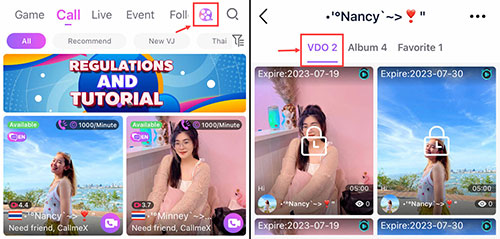
3. Expire date will show at the upper right side of video.
4. Tap on the video cover will show the window of gift price,
pay before watch the video.
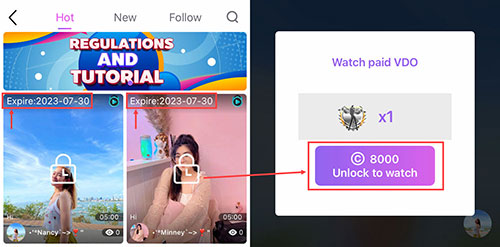
5. After purchased, the video will show on “My collection”
and possible to watch here.