How to play Dragon vs Tiger
Go to TakeMe application --> Choose the game category --> Tap on "Play" Dragon vs Tiger game.
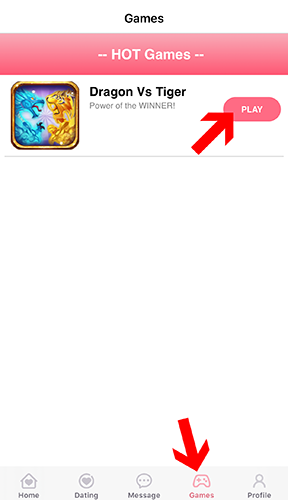
How to play
1. Choose how many chips you want to use for betting.
Player’s coupons amount determine the values of chips.

2. There are 3 betting slots. Dragon, Tiger and Tie.
The betting rate is 1:1 for Dragon and Tiger slots.
1:8 rate for Tie slot. (Player can’t bet on Dragon and Tiger at the same time.)

3. Players are able to check the previous round result on Trend button.

4. Continuous bet button is for betting the same amount of previous round.

5. List button is for checking players information.

6. Game setting button.

6.1 Mute/Unmute in game’s sound button.

6.2 Game’s announcements button.

6.3 Game explanation button.

7. Chat button is for sending messages and Emoticons in game.

8. Language change button.

9. Return to APP button.

