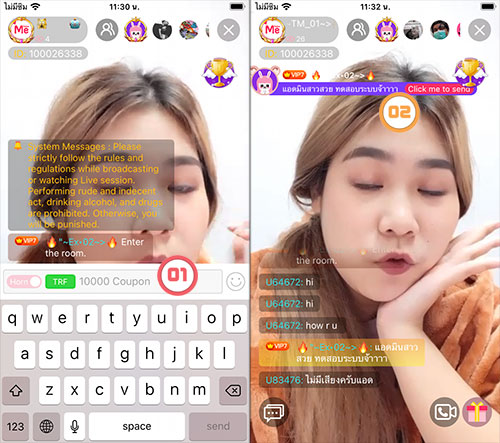LockRoom by Gift & Password
LockRoom by “Gift” & “Password” function has separate into 3 of these following types;
1. LockRoom by “Gift”: User requires to send the specified “Gift” to the VJ to unlock the “LockRoom”.
2. LockRoom by “Gift” & “Password” : User requires to send the specified
“Gift” to the VJ or enter the “Password” to unlock the “LockRoom”.
3. LockRoom by “Password” : User requires to enter the “Password” to unlock the “LockRoom”.
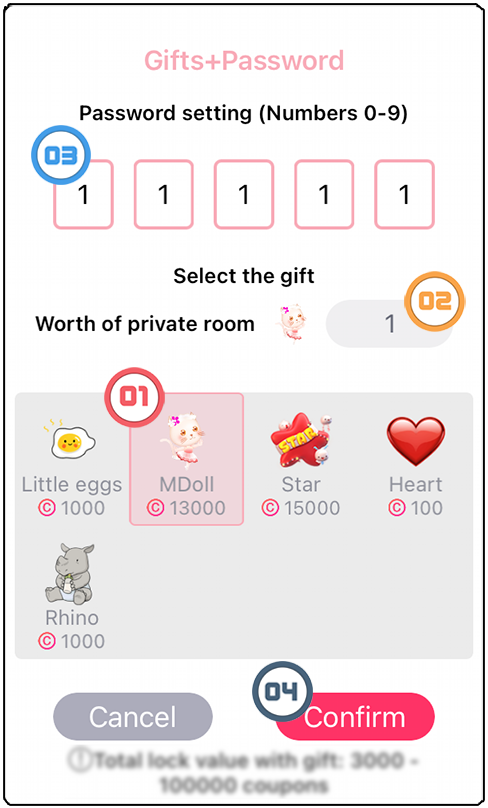
How to Unlock the LockRoom by Gift & Password
1. Tap at the “Unlock the room” button. The system will debit
the user Coupons according by the specified gift’s price.
2. In the case of the user unlock the room by the Password,
User requires to enter the “Password” to unlock the “LockRoom”.
User not requires to use the Coupons by unlock the room by this method.
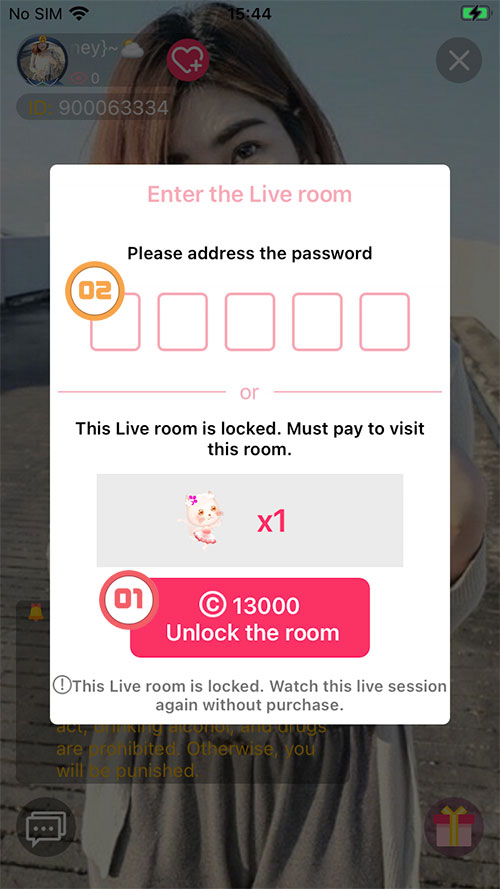
Admin Badge
The real Admin Team must have the Admin Badge in their profile frame.

Misses Call Notification Function
1. When user does the Video Calling & have the Incoming call from another user,
The Incoming Call list will be shown in the Call Records.
2. When user does the Video Calling & doesn’t answer to another user’s call,
The Missed Call list will be shown in the Call Records.
3. First time that user open “Record the Call”, The red messages are the latest messages.
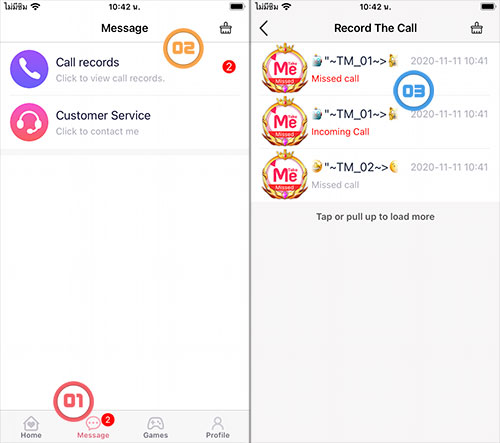
VIP Badge & Frame Hiding Function
1. VIP6-7 users enable to hide their VIP Badge & Frame.
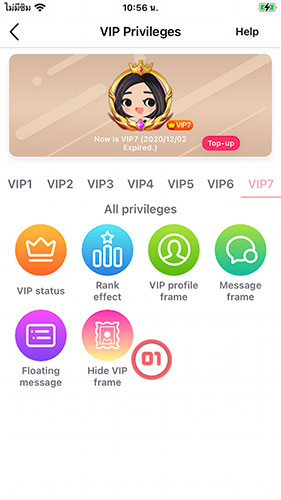
“TRF” Message Announcing Function
When user has sent the TRF message, the message will be sent to all live room in the application in that time.
Other users can tap at the message to go to the live room that the message has been sent immediately.
1. Turn on the Horn > TRF and then send the message. User requires 10,000 Coupons per message.
2. Other users can tap at the message to go to the live room that the message has been sent immediately.